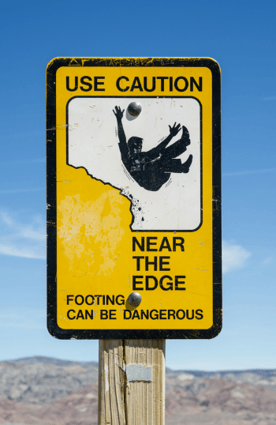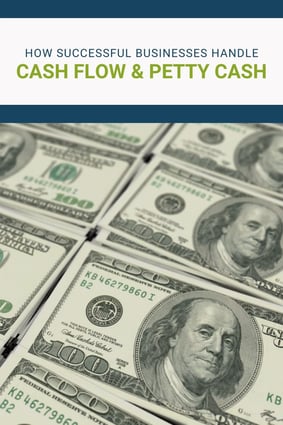Launching a new business? Great! Books prepared and ready to go? If your answer to that is any version of “not so much”, you should probably delay the impulse to throw open your doors.
Launching a new business? Great! Books prepared and ready to go? If your answer to that is any version of “not so much”, you should probably delay the impulse to throw open your doors.
There are a lot of great reasons to start a business: lifestyle flexibility, financial independence, pursuing the career you’ve always wanted. And with more than 28 million small business owners supporting the US economy, there’s no denying the entrepreneurial appeal!
But not every new business that leaves the commercial launch pad is destined to be a success. In fact, regardless of the industry you’re in, it’s quite possible that yours will become one of the third of all small businesses that fails in its first two years.
Discouraged? You shouldn’t be. A lot of the reasons why so many businesses go under can be avoided if you know what to look for ahead of time.
Experts have happily obliged us by coming up with literally dozens of ways that promising entrepreneurial ventures can go down the tubes. But most agree that the top reasons for small business failure (in no particular order) include:
- Lack of a market (it doesn’t matter how fantastic you think your new product or service is, if nobody else is interested - or you can’t find the people who are - it’s not going to sell)
- Not enough money (how much startup capital a small business needs varies widely, but $10,000 is commonly quoted as the average amount)
- Cash flow problems (this isn’t just about the amount of money flowing in and out of your business, but the timing of all those comings and goings)
It’s not really surprising that financial challenges figure so prominently in business failure. After all, no enterprise ever succeeded without earning, spending, and tracking the almighty dollar!
Set Yourself Up for Success
Businesses thrive on systems. And one of the most important of those is your bookkeeping system. The accounting framework that supports your financial books is what allows you to:
- track your income and expenses,
- monitor and tweak your pricing and costs,
- create and maintain an annual budget, and
- manage and submit your taxes on time
One of the best ways to ensure that your business ends up in the winner’s circle is to take appropriate steps to prepare your books pre-revenue. Before you open for business, dedicate some time to developing a chart of accounts for your company, then use a software system like QuickBooks to track your initial expenses.
Wise business owners work with a reputable bookkeeping company to help get their accounts all set up. And many will continue to outsource this pivotal part of their business as their companies grow. But if you’re eager to get a head-start on preparing your books before opening your doors, here’s what you need to know.
Developing Your Chart of Accounts
Every new business must create a Chart of Accounts (COA) as the first step in setting up its bookkeeping system. The COA is a plan, an index, and an organizational tool – and it basically lists every one of the accounts that will play a role in your company’s finances.
The chart of accounts is pretty customizable. But it’s important to set it up accurately, and in such a way that each account in it represents one of the Assets, Liabilities, Equities, Revenues, or Expenses attached to your business. These accounts are where all of your company’s financial transactions will be stored and recorded, and they’re also what populates your financial statements.
Your chart of accounts will typically be divided into the five categories mentioned above, beginning with Assets, and ending with Expenses. You should assign a block of numbers to each category (usually anywhere from 4 to 7 digits each – just be consistent) that can begin with 1 for Assets, through 5 for Expenses.
Here’s an example using 4-digit account numbers:
ASSETS = 1000 Accounts
Cash = 1010
Accounts Receivable = 1020
Inventory = 1030
LIABILITIES = 2000 Accounts
Accounts Payable = 2010
Wages Payable = 2030
Insurance Payable = 2050
EQUITY = 3000 Accounts
Owner’s Equity = 3010
Retained Earnings = 3050
REVENUES = 4000 Accounts
Sales Revenue = 4010
Interest Income = 4020
Cost of Goods Sold = 4060
EXPENSES = 5000 Accounts
Office Supplies = 5050
Insurance = 5100
Rent = 5150
Utilities = 5200
It’s important to skip account numbers when setting up your COA (as we’ve done here) to make it easier to accommodate changes in your company’s financial activities, and insert new accounts as you need them.
And speaking of new accounts, let’s take a brief look at the types that are typically included in each of the five COA categories.
Assets:
Each of the accounts in the Assets category represents something your company owns. Some of these items are considered current assets - and are generally listed first - while others are fixed assets. The main difference between current and fixed assets is how quickly and easily they can be converted into cash.
Current assets include things like:
- your petty cash,
- the funds in your checking and savings accounts,
- any money owed to you from customers in the form of accounts receivable, and
- the inventory you purchase
Fixed assets often include:
- company vehicles,
- business equipment, and
- property or buildings your company owns
Don’t forget to include an account for the accumulated depreciation that will be associated with each of your company’s fixed assets.
Liabilities:
The money your company owes – or will owe in the future – generally comes in two flavors: current liabilities and long-term liabilities.
Your current liability accounts are for short-term debt obligations that typically include:
- money you owe your suppliers in the form of accounts payable,
- short-term loans, and
- accrued amounts for money you’ll owe in the near future (think wages, credit card balances, and sales and payroll taxes)
Examples of long-term liabilities range from mortgages, to any loan that will take more than a year to pay down.
Equity Accounts:
Money you’ve personally invested into your business is known as Owner’s Equity. But if your company receives additional cash investments from third parties, those accounts should be recorded here too.
The accounts in this category could include funds you’ve raised by selling company stock or capital you’ve received from outside investors. And if you decide to plow some of your profits back into your business, you’ll need a retained earnings account as well.
Revenues:
The income you intend to generate by selling your product or service is probably the main reason that you’re going into business! And that’s why sales revenue is typically the account that’s positioned front and center in the Revenues category. Other items listed here may include interest your business earns from any investments.
Cost of Goods Sold:
The cost of goods sold reflects expenses that are incurred as a direct result of providing your service or manufacturing your product. And since handling this account can be a bit tricky, some professional advice on using it correctly is always a good idea.
Expenses:
The nature of your individual business will dictate the types of expenses you incur. But to help get you started, here are some common expenses that many small businesses share:
- Advertising
- Insurance
- Interest
- Legal and Professional Services
- Meals and Entertainment
- Office Expenses
- Rent or Lease
- Repairs and Maintenance
- Supplies
- Taxes and Licenses
- Travel
- Utilities
- Vehicle Expenses
- Wages
It’s important to recognize that not every small business will have the same chart of accounts. And as the core of your bookkeeping system, yours should be geared toward the distinctive needs of your company.
One of the biggest mistakes new business owners make is churning out a COA that’s overly complicated. Remember: you have the flexibility to tailor your chart of accounts to your financial infrastructure as it evolves over time. So it really only needs to be as large and as complex as your business is today.
Congratulations! You’re now ready to use your chart of accounts to set up your bookkeeping system in QuickBooks.
Setting up QuickBooks: What to Expect
Before you light up that flashy new “OPEN” sign, you’ll need to get some accounting software in place. After all, there will be setup costs and expenses to track before you make your first sale. And since we know that effective financials are a big key to success, using a package like QuickBooks from the get-go will give your business the best possible start.
Managing your books electronically is not only the most efficient way to maintain your accounts, it can help streamline many common business processes. Some of the valuable tools that QuickBooks provides include:
- invoicing features,
- inventory tracking,
- payroll capabilities,
- tax remittance management, and
- easy access to company reports that keep profitability data at your fingertips!
The ability to customize QuickBooks to meet the specific needs of your company is a huge plus. Especially when it comes to saving time and reducing the kinds of mistakes that happen so readily during repetitive data entry tasks. When you’re ready, you can even create personalized business forms in QuickBooks using your company name, contact information, and business logo.
It’s worth taking the time to learn as much as you can about QuickBooks before you get started – and to set it up properly the first time around. Consider working through some of the software tutorials provided. Not only will this help to make your monthly bookkeeping chores easier, it will give you more time to focus on other important aspects of your business.
Getting Started
The first thing you’ll need to do as a new QuickBooks user is set up a company file for your business. It pays to take your time here, so resist the impulse to click on Express Start, and choose the Detailed Start option instead. By using the Easy Step Interview process this option provides, you’ll have the opportunity to set up your company data completely and correctly.
The more information you can enter about your business, the easier it will be to set up your books. QuickBooks designed the interview feature to find out as much as possible about the industry you’re in, and which business functions you plan to use. This allows the software to make helpful recommendations when it comes to setting up systems like your:
- chart of accounts,
- invoicing,
- bill management, and
- payroll
If you can’t find an industry option that you feel fits your company, select general product or general service business instead. And unless the work you do is seasonal in nature, most companies choose January 1 as the start of their fiscal year.
Remember, you can always go back later and make changes to the company information you’ve entered. But in the meantime, you should get in the habit of saving and backing up your files to protect your books from accidental data loss.
It’s a good idea to familiarize yourself with the QuickBooks home screen as part of the setup process. The screen is typically laid out in what amounts to a logical workflow for your business, and it can serve as a great resource for figuring out how to perform a particular transaction.
You should also consider simplifying and customizing your QuickBooks icon bar. Populating the bar with the functions you use most often makes it a handy, time-saving tool. But since figuring out what those functions should be might not be obvious right away, in the beginning you’ll probably find it most helpful to include the following:
- Enter Bills
- Write Checks
- Find Transactions
- Chart of Accounts
- Calculator
- Back up Data
Getting your company file complete and ready to go – and getting your books set up and ready to process transactions - means entering all the information that makes your business unique. If you can gather this material ahead of time, so much the better, since it will help the setup process run more smoothly.
During the QuickBooks setup process, you should be prepared to enter information about:
Your Business Identity: This includes your legal company name, address, phone and fax numbers, email, and website address.
Your Account Information: You’ll need both your business banking and your various tax account details.
Your Business Activities: What does your business do? Provide information about the products and services you sell.
Your Business Contacts: This includes details about your customers and your suppliers. Entering client and vendor information allows your business to generate accurate sales and expense reports - including individual customer reports, vendor reports, and vendor invoices.
Your Payroll Preferences: You can turn the payroll feature on or off during the setup process. But if you’re going to make use of payroll services, you’ll need to enter your EIN (Employer Identification Number), along with employee contact information, birthdates, social security numbers, and workers’ compensation codes (if applicable). Even if the only employee you’re paying is you!
Your Chart of Accounts: Here it is at last - your chance to set up that chart of accounts you worked so hard to create!
If you select a specific type of business during the setup process, QuickBooks will automatically generate a set of accounts most likely to fit your needs. But you can add to, edit, or delete those accounts as you choose. In other words, you can populate your COA with the individual account names and numbers you prefer, and even include account descriptions if you like.
When you set up an account for the first time, don’t forget to use the drop-down menu provided to select an appropriate tax option for that account. This is another area where professional advice can come in handy. But once your chart of accounts is correct and complete, you'll be able to start entering opening balances for each account where appropriate.
A Few Final Tips
Here are some of the helpful QuickBooks features you’ll want to explore in more detail once your basic bookkeeping system is in place:
- Introducing historical transactions to incorporate customer invoices, supplier bills, or bank charges that happened before you set your accounts up in QuickBooks
- Customizing customer estimates, receipts, invoices, and statements
- Importing your business banking and credit card transactions into QuickBooks from Excel or CSV files
- Setting up your system to allow banking and credit card transactions to download to QuickBooks automatically
- Tracking your expenses with advanced options that include generating purchase orders and recording expenses incurred on a client’s behalf
- Tracking your inventory
- Turning on settings that allow your financial reports to be generated, including cash flow statements, balance sheets, and profit & loss statements
Whatever you do, don’t risk becoming another small business statistic by failing to keep the accounting side of your new company on track. After properly preparing your books, it’s essential that you maintain consistent bookkeeping habits. And that includes fully understanding the different accounts in your COA, and where you should record each and every transaction.
QuickBooks makes many helpful resources available to users online. And you should also take full advantage of the software’s built-in “ask my accountant” feature to hold questionable transactions until you consult with your accounting professional.