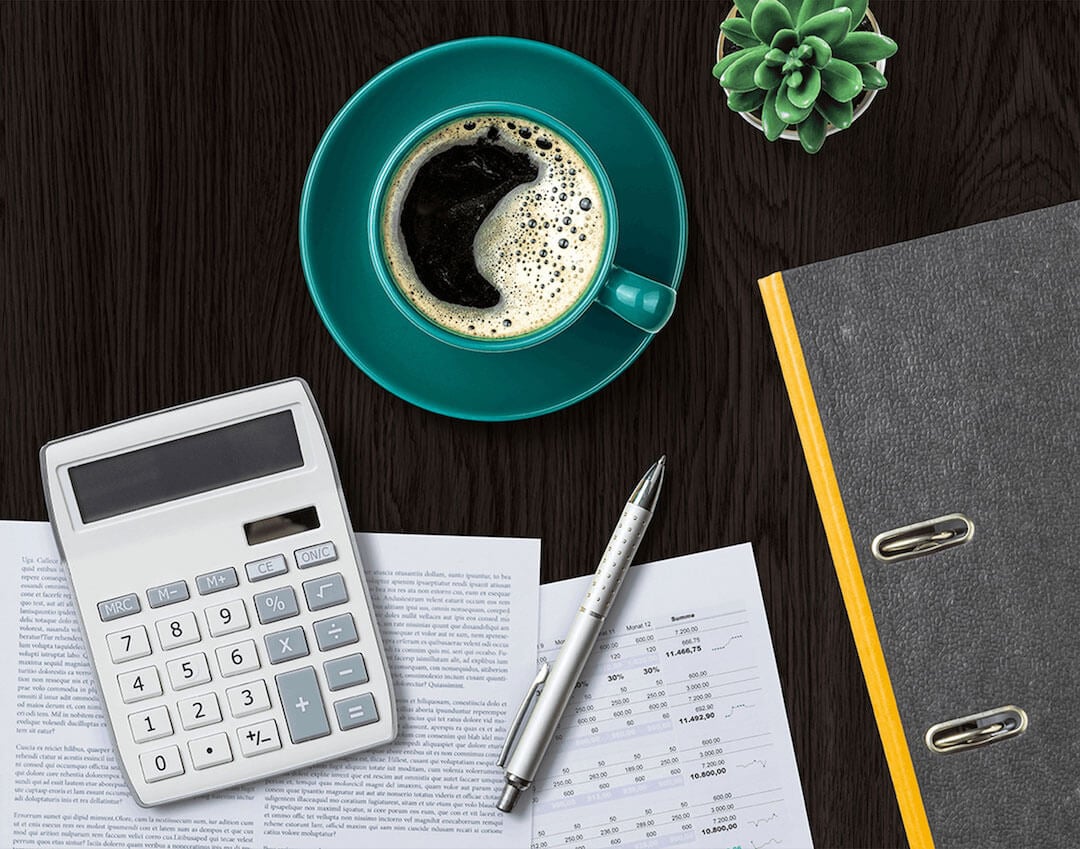I use QuickBooks to manage my personal family finances. There are other programs like Mint, but I happen to like using QuickBooks.
I use QuickBooks to manage my personal family finances. There are other programs like Mint, but I happen to like using QuickBooks.
I think that QuickBooks is a much more powerful program than some of the other options.
I also feel that many people don't use QuickBooks because they have never used it before and find the program intimidating to learn.
Although I use QuickBooks in many ways to manage my personal and family bookkeeping I wanted to touch on the three key ways I use the program.
Cash Flow Management
The biggest benefit I find when using QuickBooks for personal bookkeeping is the ability to manage cash flow. By entering my financial data on a regular basis for all of my accounts I can really drill in on my cash flow situation.
I do this by entering not only transactions that have posted to my account but also those transactions that I know are coming. Items such as mortgage payments and auto loan payments usually occur each month and the amounts rarely fluctuate.
For items that are recurring payments or deposits I simply memorize those transactions in QuickBooks and have them post automatically to QuickBooks 10 days in advance of when they will post to my bank or credit card account.
The next step of managing your cash flow effectively is to reconcile your accounts manually on a weekly or daily basis. I refer to this process as daily reconciliations in QuickBooks.
By clearing transactions through the bank register to the last online daily balance you can effectively balance your books on a regular basis.
The last step is changing the display options in your bank register. When you double click on your QuickBooks bank account and open the register you will see a box in the lower left labeled 'sort by.'
If you select 'cleared status' from the drop down QuickBooks will sort items by cleared or not cleared.
This will allow you to perform daily reconciliations and view not only your current balance, but also your future cash balance based upon transactions that will eventually post to your account.
Automate Bills And Income
I tend to automate my bills, income and savings as much as possible. I put all bills on auto payment to hit either a credit card or checking account.
I always select credit card when it is an option to not only control cash flow but also to take advantage of credit card rewards.
I never carry a balance on my credit card and pay the entire balance off each month when due. When bills roll in I simply enter the bill into QuickBooks through memorized transactions.
That way I only need to change the amount and date then the transaction will automatically post to the correct credit card or bank account.
As far as income I always sign up for direct deposit. I again used memorized transactions to have my paycheck automatically post to the correct accounts.
If income or tax amounts change I simply change the amounts.
The last thing to consider is automating your savings. Maybe you want to set up an automatic transfer from checking to savings each month.
However, you certainly want it to be an amount that you can easily afford each month. I personally like to manage my cash flow as accurately as possible and then transfer most of the excess to savings, but I leave a small buffer in checking (maybe $500-$1,000).
The combination of automating your bills and income along with daily reconciliations is really powerful for your family finances. You will become more involved with your finances so you are paying closer attention and caring more.
Financial Reporting On The Family
The last way I use QuickBooks for personal finances is through financial reporting. In order to be sure that you are looking at accurate financial reports you must first reconcile your QuickBooks accounts.
It is important to understand that you need to reconcile all of your QuickBooks accounts not just your bank accounts.
You can reconcile credit cards, loans and any account that has a statement with a start and end date with a beginning and ending balance.
Properly reconciling all of your accounts is the only way you can be sure you are looking at accurate financial reports.
I run several different reports on the family. However, a straight profit and loss is a useful report for anyone. I like to look at the profit & loss in several different ways, but typically I like to compare it to some sort of prior period.
If you are looking at a profit and loss for the current month it is easy to compare it to the prior month period or year by clicking modify the report in the upper left-hand corner.
By running monthly and year-to-date comparisons you will easily be able to identify any issues or concerns with your family finances. Another profit and loss variation that I have found very useful is looking at your entire year but changing the column settings to month.
You can find your columns drop-down menu above your report in the middle of the screen. Change the columns settings to month and dates to this fiscal year. This will display your profit and loss by month for the entire year, but also a total.
QuickBooks is a useful tool for handling your personal bookkeeping as well as your business finances. Using QuickBooks to manage all of your income and bills is simple. Also, with some simple modifications you can easily use the program to get a handle on your cash flow.
The end result is being able to run financial reports on your personal finances to get a better handle on your personal books.
These are just a few of the highlights and I'm sure you will find other ways to use QuickBooks for your personal finances.
What program do you use to manage your personal finances?
Photo Credit: MDK Photography