How to Combine Financial Reports in QuickBooks
We usually don't recommend QuickBooks Enterprise to many companies but there are a few
that fit this mold. One of the features that makes QuickBooks Enterprise a game changer in my mind is the ability to consolidate two separate company's financial reports into one single report. QuickBooks has made the ability to consolidate your Profit & Loss and the Balance Sheet in a relatively pain free method. Before you begin make sure...
- You know the password to both of the company files
- You know where on your computer the other company file(s) are located
- If you want to merge the data easier ensure similar expense accounts have the exact same wording in the chart of accounts for both companies
Once you've figured out the above you can now consolidate financial reports in QuickBooks. To consolidate company financial reports start by...
1.) Open the primary QuickBooks company final that you wish to base the financial report with
2.) Go to the top drop down list and select Reports > Combine Reports from Multiple Companies
3.) Click Add Files... and select the other company(s) file you wish to combine the reports from
4.) Select the reports you want to combine, I typically always select Balance Sheet Standard and Profit & Loss Standard
5.) Specify the report date range
6.) Verify the accounting method you wish to use Cash or Accrual
7.) Choose to either leave the default name or rename it to show the company name you want
8.) Finally, click Combine Reports in Excel
The actual report itself that is generated might take a bit of moving information around to
clean it up but the meat of all the numbers are there for you to manipulate. When manipulating the data I'll usually save down a master copy and then editable copy. When I've finished manipulating the data in the editable copy I'll compare it back to the master to ensure all of the balances match.
Hopefully this has shed some light on that question you've been asking yourself every night of whether you can combine the financial reports of multiple company's.

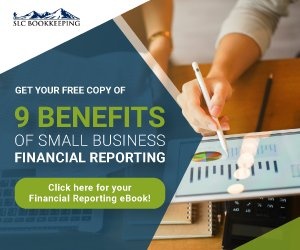
Comments