How to Merge Accounts in QuickBooks Online
In QuickBooks Online it is possible to merge accounts.
Sometimes, multiple accounts get created to represent the same type of item or expense.
For example, I often see two expense accounts in the same chart of accounts called Repairs Expense and Repairs & Maintenance.
Most likely, the duplicated account was created by another user who did not maintain consistency with the previous person handling the bookkeeping.
Inexperienced QuickBooks Online users tend to want to re-code each transaction and then delete the unwanted account.
A much faster solution to resolving this issue is to merge the accounts.
Here's how:
1) Go to your chart of accounts, by going to the menu on the left of your screen, hovering over Transactions, then clicking on Chart of Accounts
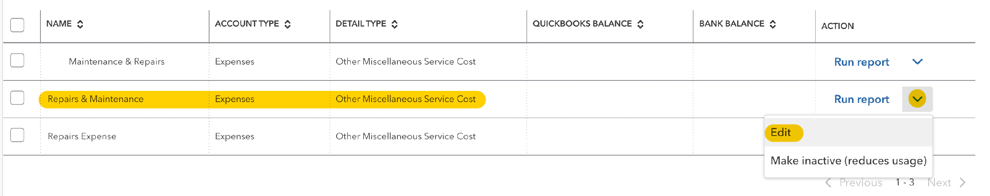
4) Go back to your chart of accounts, click the drop-down under Action on the account you want to merge with the account you are keeping, and click Edit

5) Paste the name of the account you are keeping over the name of the account you want to get rid of


This little QuickBooks Online tip will help save you time and keep a nice clean and organized chart of accounts. You can also merge other things in QuickBooks Online like vendors, customers, or products & services.
What's the Benefit of a Merged Account?
If there are multiple accounts serving the same purpose, you may run into the problem of wondering which account fits for a vendor, expense, or type of income.
It will take more time to understand and research which item you need to use to categorize a transaction.
In the long run, it makes your reports come through analyzing information correctly, and you get to see exactly what you're earning or spending in a specific category.


Comments