Reconciling Liabilities In QuickBooks
Often, to the small business owner, the word reconciling is associated with just the checking and savings bank accounts. There is much more that needs to be reconciled in order to be certain your financials are accurate. Reconciling liabilities in QuickBooks sounds a lot more intimidating than it really is.
What good is reviewing financial reports if you can't prove they are 100% accurate? Depending on how your business's bookkeeping system was set up, walking through the reconciliation process for banks accounts, payroll liabilities, loans, lines of credits, garnishments, and other withholdings can be easy or a major pain in the butt.
Previous posts have discussed account reconciliations in a more general sense, so let's dive into Liabilities for now.
Payroll Tax Deductions
Understanding payroll liabilities and how your payroll firm reports them can be two different animals. Payroll liabilities are broken down in to two main categories; employer expenses and employee liabilities.
Please keep in mind that taxes vary from state to state, so the types of withholdings and expenses may be labeled different. From these main two categories they break down even more.
In Utah, the liabilities are broken down into Federal Income Tax, State Income Tax, Social Security Withholding, and Medicare Withholding.
These are items that should never hit you expense report and be recorded in the liability accounts that your bookkeeper set up when the books were started. The balances in these liabilities should almost be zero.
Basically, the money is collected from each employee when their paycheck is issued and then the money is paid to the proper tax agency via a tax payment check. This is where errors can occur. A small business owner may not know better and just record the employee's net paycheck as an expense and book the payroll tax check as an expense.
The truth of the matter is that part of the employee paycheck is an expense and part should be booked to the liability. Same goes for the tax check. After entering both checks, you will see that the payroll liability accounts have transactions in them, but they net out to zero.
The non-liability portion of the tax check should be booked as an expense to the business. The expenses breakdown to 4 categories as well; FUTA (Federal Unemployment Tax Act), SUTA (State Unemployment Tax Act), Social Security Expense, and Medicare Expense.
Payroll Garnishments
From time to time, a business owner may be notified that an employee has to have wages garnished for various reasons. These garnishments can fall into a few different categories:
-
Child support, spousal support, and medical support
-
Creditors
-
Federal and State Tax Levies
-
Federal debts such as Student Loans and AWG (administrative wage garnishments
These garnishments are sometimes easy to handle, but also can unravel quickly if you don't account for them properly in QuickBooks. The last thing a business wants to happen is to have these items fall onto your expense reports.
Basically, the money is withheld from the employee's paycheck and booked to a corresponding Liability account. That account will be zeroed out when the monies are paid to the proper agency. Again, these are not expenses to the business and should not be reflected on your Profit & Loss.
If that happens, there is a good chance the business in understating their profit and then budgets and forecasts become inaccurate.
Much like most areas of bookkeeping, consistent attention and regular review can save major headaches down the road. No business owner wants to make important financial decisions based on inaccurate books.
Look over the Chart of Accounts and make sure that the balances for the liabilities look correct and then get in the habit of reconciling liabilities in QuickBooks on a regular basis. Let's talk more if needed.

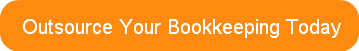
Comments