Slick QuickBooks Reconciliation Tips
The QuickBooks program is the quintessential office accounting assistant for anyone who deals with invoices or the flow of currency. As with everything else, unless you really get to know the program, you may not be getting the full benefits that QuickBooks has to offer. Sometimes, it's just too much to try to figure it all out on your own, so to help give you a push in the right direction, we've listed a few QuickBooks reconciliation tips to help you make the most of the program.
-
If you bank online, check with your institution to see if it allows you to synchronize your monthly statement with your records. This process will automatically link up matching transactions, leaving you less to have to sift through to balance out. Another benefit is that you can reconcile online as often as you like, which breaks it up into more manageable portions.
-
Close out bad debt invoices that are taking up space. The less you have to look through, the faster your job becomes. Simply go to Customers > Create Credit Memo / Refunds, then create a credit that you can apply against the invoice to cancel out the debt. Want to get rid of a transaction altogether? Locate it in your register, hit Edit, then Void.
-
Clear out your Reconcile window by clearing transactions that total zero. These have no bearing on your reconciliation and only serve to create a cluttered window.
-
Find discrepancies that can affect your reconciliation by clicking Locate Discrepancies, then Discrepancy Report so you can review the list of edited or deleted transactions.
-
Sometimes, despite your best efforts, you just can't seem to get your invoices and ledger to balance; take a break and work on something else until you feel refreshed.
The best way to master QuickBooks Reconciliation is by using the program everyday. What you practice soon becomes second nature, and the more you know about QuickBooks reconciliation, the easier it becomes to knock out your tasks and get back to nurturing your business.
QuickBooks was designed to make your life easier, not more difficult. If you find that the work load is still unmanageable and you're not getting the full results of this wonderful program, perhaps it's best to call in the professionals to get it done for you.
What other QuickBooks reconciliation tips have you learned that made your business accounting tasks easier to manage?

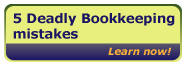
Comments