3 QuickBooks Reports That Might Surprise You
Ever work so hard that you don't want to slow down to learn something new? I hear this all the time "I'll look into that this evening or over the weekend." That is usually the response when I ask a small business owner if they have explored all the reporting features in QuickBooks. The response is a total blow off. I get it, can't teach an old dog new tricks, right? Hopefully pointing out a few reports that get overlooked can change that mantra.
Expenses Not Assigned To Jobs
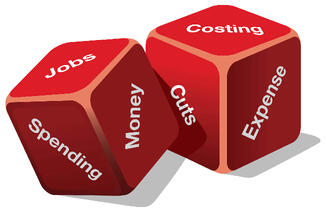 Job Costing is a very important part of bookkeeping for general contractors, welders, excavators, subcontractors, etc. A lot of time and effort is spent by the owner, office admin, bookkeeper, and even shop workers on the task of making sure all revenue, expenses, and time are tracked by each job.
Job Costing is a very important part of bookkeeping for general contractors, welders, excavators, subcontractors, etc. A lot of time and effort is spent by the owner, office admin, bookkeeper, and even shop workers on the task of making sure all revenue, expenses, and time are tracked by each job.
Not knowing if a job is profitable can kill cash flow and possibly sink the business.
Sounds simple to do but it gets seriously complicated when there are 5+ jobs happening at once. Maybe something slipped through the cracks and went unnoticed. Luckily QuickBooks has a report that can catch mistakes, 'Expenses Not Assigned To Jobs.'
This report lives in a few different places in the reporting options, check either under Job Costing or Contractor Reports. The report usually looks bigger and more intimidating than it really is.
To sift through all the extra info in this report, I like to customize the report and filter out all expenses and keep only cost of goods sold categories. Make sure to memorize the filtered report for future use. Look this report over monthly or quarterly and you won't be overwhelmed.
Budget vs. Actual
Once you build a budget in QB, you won't open a plain old Profit & Loss again. Also having your actual numbers sitting next to your budget really holds everyone and everything accountable in the business. It's great always knowing if you are hitting your goals or failing miserably.
Failing miserably is a bit over the top, it just means the budget build was too aggressive or an unknown variable popped up and the next budget build will be that more accurate. Learn from it and adjust accordingly.
The budget is usually built at the end of Q4 and takes some good head-scratching and calculating. I would recommend doing this while blocking off your calendar as being unavailable and having the cell phone and email turned off.
This is important big-picture stuff and a 4-hour block should be treated as such. Once this task is completed the budget is now in QB for daily, monthly, and annual compares. In the budget portion of the reporting, the Budget v. Actual report will become your best friend.
Get familiar with it by switching between cash and accrual-based reporting. Also, see how this report works with Accounts Receivable Summary. Your business, employees, future investors or CFO will thank you.
Audit Trail
Ever have your bullshit radar go off when asking someone about a possible change or mistake in QB? "Definitely not me, talk to the other person that uses QB, I wasn't in QB yesterday, never even saw that invoice."
These are just a few BS excuses we hear from time to time. Assuming everyone is properly set up with their own username and password for QB access, all the finger pointing can stop and the issue can get resolved immediately.
The Audit Trail, which lives in the Accounting portion of the reporting section, is the tell all report for who did what in QB, when they did it, and the exact details.
This report can be overwhelming so I highly recommend getting comfortable with the customization of this report and playing with the filters. Memorize any reports that you spend a few minutes manipulating for ease of future use.
No need to take their word when they claim innocence on major mistakes. "You didn't open QB yesterday? Well the Audit Trail says that your user 'Ricky' opened invoice #1140 yesterday at 10:43am and deleted the shipping charge and manually over wrote the sales tax by $85."
The power to be able to say that greatly outweighs the time that is going to be spent going back and forth as to why the monthly sales tax calculation doesn't add up.
Exploring reports besides the standard Profit & Loss and Balance Sheet can turn any small business owner on to some other angles of their business they didn't know about.
All of which add up to major advantages in the long run. Have any reports that are off the beaten path? Feel free to share them, I'm always wanting to learn more myself.
Photo Credit © Dollar Photo Club / jameschipper

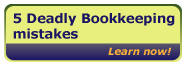
Comments