Powerful Looks at Your QuickBooks Profit and Loss
 There are some really powerful ways to customize your QuickBooks profit and loss. I see a lot of business owners run a standard profit and loss and race to the bottom of the report to look at net income.
There are some really powerful ways to customize your QuickBooks profit and loss. I see a lot of business owners run a standard profit and loss and race to the bottom of the report to look at net income.
When they see a positive number they are thrilled thinking to themselves (or sometimes out loud): "we made money!"
While it may be true that you turned a profit you are really missing out on some in depth and powerful ways to analyze your profit and loss.
Today I'm going to dish and give you the goods on your QuickBooks profit and loss.
Understand Cash vs Accrual
First, of all you need to understand the difference between cash and accrual basis accounting. I know that accounting mumbo jumbo can be painful for a lot of people so I will keep this as simple as possible. I think the article I referenced does a great job explaining it.
When using cash basis accounting income and expenses are recognized when you receive or pay out money. When using accrual basis accounting income is recognized when a sale is made and expenses are recognized when you receive goods and services not when they are paid.
So let's run through a few real-life examples. You get a new client and email them an invoice dated 7/25/2014. They send you a payment on 8/2/2014 that is deposited into your bank. In accrual basis accounting this would be July income but it would be
August income under a cash basis. On the expense side a vendor sends you an invoice dated 7/15/14 and you enter that bill into your accounting system with a date of 7/15/14. You pay this particular bill on 8/5/14 by cutting a check. Under accrual basis accounting this would be a July expense but in cash basis it would be an August expense.
So what does this all mean to you? In the upper left-hand side of your QuickBooks profit and loss, you will see either a cash basis or accrual basis.
In order to switch between them, you can click customize the report (upper left button) and change your report basis to either cash or accrual. QuickBooks makes it easy to report in either cash or accrual, but you need to understand the difference.
If you don't know if your tax return is filed in cash or accrual basis then ask your CPA and make sure you look at your profit loss in the right manner.
Modify Columns
I often see business owners run a profit and loss for the current month. Then maybe they compare the current month to the previous month. Then maybe they look at a year-to-date profit and loss. They shrug their shoulders, say ok, and move on with life.
I don't see the point of this. One of the reports I often look at is a profit and loss for the year to date. Now in your 'column' drop-down select month. What this does is it puts your profit and loss year to date in columns by month.
Now try hitting the collapse button to clean things up a bit. Feel free to hit collapse and expand a few times; it's pretty fun. I personally like the collapsed version when I'm looking at the big picture but you may have a different preference.
I love this report because I can see trends, big fluctuations between months, and I can still see the overall picture in the total column. Pretty neat huh? It gets way more powerful let's dive in.
Adding Subcolumns
Let's add some subcolumns to the profit and loss year to date with columns by month. Click on the customize report button in the upper left. Towards the bottom of the display tab you should see 'add subcolumns for.' There are tons of options, so play with some.
Let's start with % of income. If you are a good business owner you should manage your business in percentages. What expenses are the largest percent of your income? Are there some major fluctuations? Does everything look like you expected?
I have a client that won't look at anything but this report. He doesn't care about income, net income or the amount he spent on advertising. He cares about percentages. Most people look at whole dollar amounts and he looks at percentages. Guess what? He is very, very successful.
I sat down with this client once and watched him analyze this report. He looked at one of his cost of goods sold percentages and said, "That seems a little high to me, which tells me I probably need to raise my prices a bit." We were looking at how much he spent on cheese in a particular month!
Most owners would run back to the kitchen to yell at the chef "why are you spending so much damn money on cheese?"
Try some other modifications with the subcolumns because I can't dive into all of them. Check out % of row and run some previous period and previous year comparisons. You will find some very powerful reports that are meaningful to your business.
Budget vs Actual
It is amazing to me how many businesses operate without a budget. It is equally surprising how many businesses develop a budget and then never look at it again. I have seen some effort go into creating a budget and then it gets tucked away in a filing cabinet somewhere.
If you are going to make the effort to develop a budget you should at least look at it every once in a while. Developing a budget can be tricky for some people because it seems arbitrary to come up with the numbers. My advice is to be realistic, but also a bit aggressive.
You don't want to make your budget simple to hit or you are not challenging yourself and your employees.
You can create a budget in QuickBooks very easily by selecting Company/Planning & Budgeting/Set up Budgets from the menu bar. You will then see a button in the upper right called 'create new budget.' You can enter your budget for both your income and expenses by month.
Entering your budget into QuickBooks allows you to do a budget vs actual comparison of your profit and loss. Simply select Reports/Budgets & Forecasts/Budget vs actual. Now you will be able to see how your business is performing compared to your expectations.
You will see a column for your actual performance, your budget, $ over budget, and % of budget. Now you have concrete data on your business to report to your employees. You want to look for both problems and opportunities.
Business owners often ask me to look at their profit and loss and they want me to tell them if they are doing well. The problem is my definition of good is totally different from theirs. I don't know how they want to perform without a budget.
Make sure to develop a budget towards the end of each year and enter it into QuickBooks before a new fiscal year starts. You should run your profit and loss budget vs actual often, not just a few times a year. I would say on average I look at my budget vs actual 3-4 times per month.
As you can see there are some powerful versions of your QuickBooks profit and loss that you can be looking at.
Don't fall victim to running a standard profit and loss and not really diving into what it means. When you find a version of a report that is really meaningful be sure to memorize your QuickBooks report for easy access going forward.
Photo Credit © Dollar Photo Club / Sergey Nivens

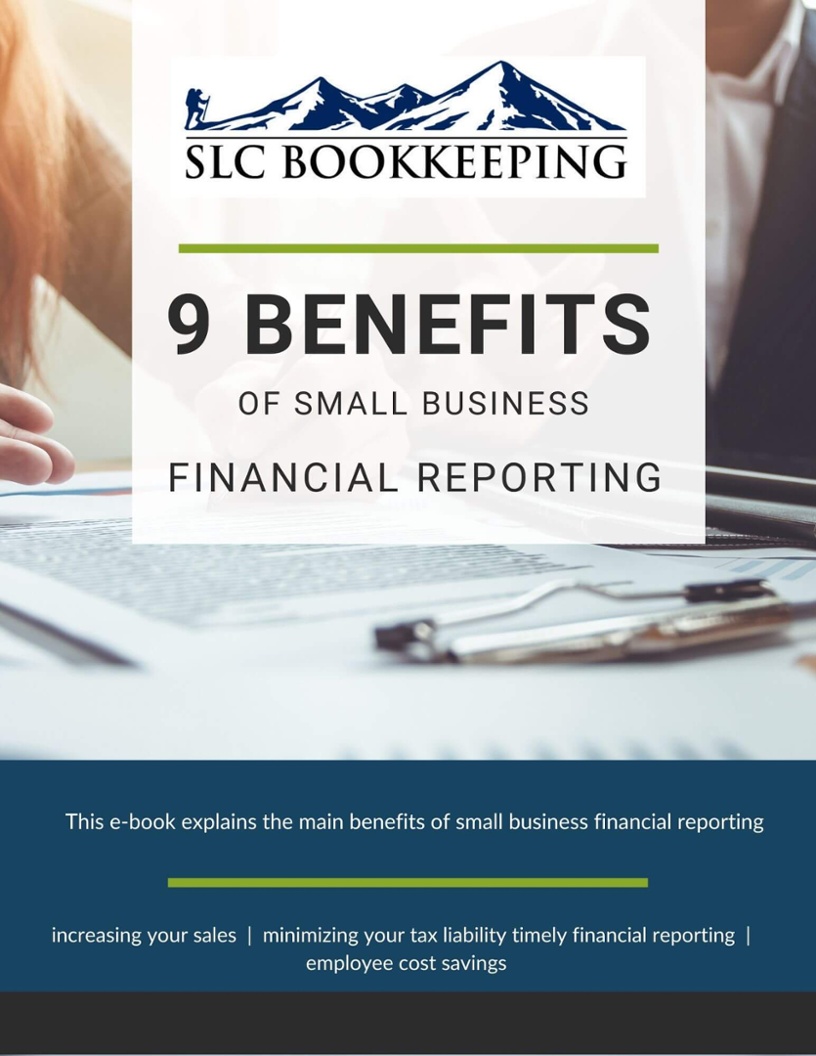
Comments