QuickBooks: How To Book a Car, Bank Loan, or Line of Credit
Most businesses at some point during their operations will take a loan from a bank or
personal financier to help purchase equipment, consolidate debt, or use a line of credit to help meet the cash flow needs of the business. Booking the subsequent loan into QuickBooks isn’t a blanket entry for every situation. Depending on the kind of loan and what it was used for different account types in QuickBooks will be used. First, we’ll go over the different loan types then talk about how these loans are paid down.
Here is a list of the common loan account types we typically see with clients:
- Business Equipment Loan - These loans are used to purchase large items such as industrial printers for a greeting cards manufacturer or ovens for a restaurant. The amount of the loan that is given to purchase this equipment goes to a Long Term Liability account called perhaps ‘Name of Equipment Loan’ and is offset by booking the amount to a Fixed Asset account called Fixtures & Equipment.
- Car Loan - A very common loan for a lot of businesses. Just like the equipment loan the amount that is given for the car loan is booked to a Long Term Liability account that could be called ‘Name of Car Loan’ and is offset by booking the amount of a fixed asset account called ‘Year - Model of Car’.
- Line of Credit (LOC) - This sort of loan is a revolving line of credit typically used when a business is unable to meet an expense such as payroll and needs the ability to withdraw a large amount of cash fast. Typically the loan is paid off within a week of using it. The typical line LOC entry in QuickBooks is a transfer of funds from the Other Current Liability LOC account to the bank the money was transferred to.
- Debt Consolidation - Some businesses may find they
have put their business into a surmountable amount of credit card and loan debt of different types. Interest rates might be extremely high on the credit cards and maybe another loan as well. A banking institution or personal financier might approve to pay these down to consolidate them into a single low interest rate loan for your business. Figure out which accounts in QuickBooks need to be $0 and pay the total amount down in the credit card, long term liability, or other current liabilities account's register to $0. Offset the entry by booking the amount to a Long Term Liability account called ‘Debt Consolidation Loan’.
The Loan Payment – Most banks require a monthly cash payment on your loan that they have given to you. Unless you’ve been lucky and financed by a personal party who has given you an interest free loan you’ll have to book the loan interest. To book the loan interest first make the payment in QuickBooks to the loan:
- Open the write check window (Ctrl-W)
- Enter the bank name, date, and amount
- Proceed to the account register below
- Enter line one to the loan account being paid (This is the principal)
- Enter line two to an Interest Expense account (This is the interest)
- Save down the check
You’ll find though with some bank loans they don’t break the payment down by principal and
interest, this is typical with a Line of Credit. In this case I would book the full amount of the check against the loan. When the statement is produced to show the month’s interest go to the loan’s account register and increase the loan balance by offsetting it to an interest expense.
Reconcile – Most loans should produce a statement to show the loan being paid down this means you should always be reconciling liabilities in QuickBooks if it produces a statement!. If you don’t have one you can call your bank to ask that they produce one. To reconcile your loan right click the loan in the chart of accounts and click reconcile. Enter the closing date and the current outstanding amount in the reconcile window and reconcile away.
Properly recording loans in QuickBooks is another very important part to your monthly bookkeeping processes. It not only helps book the interest expense to your financial statements but it also shows what your business's true liabilities are to its debtors giving you, the business owner, a better understanding of the overall financial health.

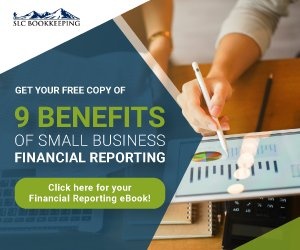
Comments