QuickBooks Tip: How to Enter a Credit Card
Credit Cards in QuickBooks is a commonly misused function. I see many different ways a credit card is recorded. Some take the total amount due and
divvy out the expenses when they write a check to pay down the card. Other's enter a bill to the credit card company and break down the expenses via the bill. Now, the above aren't 'wrong' per-se but they certainly aren't 100% correct nor are they the most practical. We'll break down all the aspects from entering the account into your Chart of Accounts, recording charges made, the subsequent payment on these charges, and recording any other miscellaneous transactions such as rewards dollars, interest, and bank fees.
How to Enter a Credit Card in QuickBooks - I know we're excited about entering charges into QuickBooks but we have to create the account first...
- Head into the chart of accounts
- Right click and click 'New'
- Select Credit Card for the account type
- Give an identifiable name "American Express #####"
How to Enter Charges - There are two ways you can go about entering charges. The first is to physically double click the credit card in your chart of accounts to pull up the register. The process then entails going through each charge and manually inputting them one by one with the date, vendor, account to hit, and amount. The easier way though is to download the transactions directly into QuickBooks from your bank and use Online Banking to your advantage.
Every charge should have the corresponding date, the vendor to which the payment was remitted to, the amount paid, and the appropriate account. The account might be a Cost of Goods Sold, an Expense, or perhaps an Asset to your business depending on what was purchased.
How to Record Payments - Payments to a credit card are easy,
people though tend to make this more complex. A payment to a credit card is a transfer of funds, all you're doing is moving cash from your bank to your credit card. No vendor or customer needs to be entered as you're not receiving a payment or paying someone. If you feel the need to enter a name, this would be a time to use the QuickBooks 'Other Name' type.
How to Record Interest Expenses and Bank Fees - Just like charges, interest and bank fees are considered an expense. Since they originate from your credit card company, such as American Express, the vendor would be American Express.
How to Record Cash Back Rewards - Credit company's typically offer rewards in the form of cash back on your statement or a check written directly to your company. If this is the case any income from your cash back rewards would be considered 'Other Income' as it's income received that is not apart of your main form of income.
Reconcile - Last but not least please reconcile your account to the statement. Either go to the home screen and click the reconcile module or right click the account in the chart of accounts and reconcile. Match up the statement balances and reconcile away. One of the most important bookkeeping processes is reconciling QuickBooks and you should reconcile all accounts regularly.
There you have it, all about credit cards. There are definitely many 'unique' ways to enter what you spend on your credit card from journal entries to entering the expenses on the check paid to your credit card company but the be all end all 100% correctomundo easiest way to do it is
to create a credit card account. By following your statement to the T in the credit card register you'll provide more meaningful reports on a monthly basis, keep clean books, and most importantly keep an auditor happy if they happen to cite you for an audit. Relax and know that your credit card situation is under control now, at least in your books.

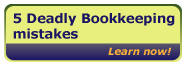
Comments