QuickBooks Tip: How To Send Your QuickBooks File to a CPA
Corporate tax deadlines are soon approaching and a lot of people are scrambling to get their company financials in order, hopefully however your year-end bookkeeping doesn't exist. Folks are now left with wondering how to get their QuickBooks file to their CPA. In years past (and surprising still today) a number of folks will go out and purchase CD's, DVD's, and thumb drives to transport their data.
Think about this, you need to go to a store to purchase a physical product, transport the product back to your office, push the software onto the product, then transport it to your CPA's office, and worse yet sometimes you don't even transport the correct file and have to repeat the process again! You should never waste time on transporting a good when there's an easier way, did the Simpsons really need a Monorail? Sure, but it wasn't the best idea for moving something from A point B. We'll discuss first the varying QuickBooks file types needed by your CPA and then the ways to deliver these to your CPA.
QuickBooks File Types Requested by your CPA
- Portable File - A portable file a few years ago was a great option as it compressed the company's financial information and didn't keep any of the fluff associated with a full company file such as letters, logos, images, and templates. It also doesn't include the .tlg file which is a log file used by QuickBooks support to help diagnose issues. However with the advent of larger file shares on the web I much prefer to just send a backup copy with all of the information.
- Backup Copy - A QuickBooks Backup copy contains all of the information
a QuickBooks Company file has. A backup file just compresses the information into a single zipped up file to be transported via email or a file share. Although it is bigger than a QuickBooks Portable file, I don't see a reason to not send the backup file because modern day email and services like DropBox afford you a lot more extra space to upload to. - Accountants Copy - With larger and more complex company files a CPA will usually request an accountant's copy. An accountant's copy will allow a CPA to make changes and import those changes back over to you. The positives to this file type are that...
- You can directly email the Accountant's Copy in QuickBooks to your accountant
- You spend less time inputting changes made by your CPA
- You're assured that the changes made are correct
- However, the negatives to this file type come with a limited ability to make changes to the chart of accounts and the possibility of reconciliations being undone back to the accountant's copy cut off date. For this reason I usually request that the accountants copy come back in less than a month
- Company File - I never send a QuickBooks company file to a CPA, always a backup. Think of it this way, would you rather ship a box opened and unorganized (QuickBooks Company File) or an organized sealed box (QuickBooks Backup). Remember, a backup has everything a company file has, it's just zipped into a neat package.
How to Send a QuickBooks File to Your CPA
- Physical Media (CD's, DVD's, Thumb Drives) - We discussed this briefly before and just like the Monorail, it's not the best idea. The only reason why I could ever think about using this median was if I was required by a board of directors to deliver an encrypted thumb drive with the company information attached. If your CPA requests a physical media request that you email it. If they still tell you they still need one the above then I might consider finding a new CPA.
- DropBox - DropBox is free and simple for everyone! All you need to do is simply sign up on their website, install the software on your computer, create a backup and then put the backup file in the DropBox
folder. Once the green check is on the file just right click on Share DropBox Link and then copy the link into an email to your CPA. Voila, your CPA now has a link to download your QuickBooks Backup file. Some of the other alternatives to DropBox are Google Drive and Microsoft SkyDrive. If you read the blog on How to Backup QuickBooks this step should only take 30 seconds. - CPA Upload - Some CPA firms have a file share server. Inquire with your CPA if they have a file share to upload your file to.
- Email - Like I said, the path of least resistance is my favorite. Currently Gmail has a 25mb file size limit. If your backup file is 25mb or less then skip the above and just email the file directly over to your CPA.

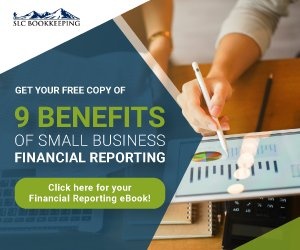
Comments