QuickBooks Tip: The Difference Between File Types
There are quite a few different file types in QuickBooks. I'm about give you the run down of the most common of these file types in QuickBooks used in relation to company files that are commonly exchanged between bookkeepers, business owners, and CPA's. Each file type has its place and when understood then used correctly will make everyone involved happier. Yes, there are more extensions used in QuickBooks and a full list of these extensions can be found here on the Intuit website.
QuickBooks Portable File (.qbm) - The QuickBooks Portable File is a common methodology used to attempt to compress the company file as a whole to make it easier to send through a digital medium.
- You need to understand with this file type is that is that it DOES NOT house all of the information that your complete company file has.
- When you create a QuickBooks Portable File any letters, images, logos, and templates are deleted when this file type is created.
- Furthermore, the .tlg file associated with this company file is completely deleted. The .tlg file is the log file QuickBooks support uses to diagnose a data corruption problem.
- However, what the QuickBooks Portable File does well at is that it re-indexes all of the information in your company file. This is a great solution to help mitigate data corruption if you're converting the company file to a new version of QuickBooks or if you're receiving errors when working within QuickBooks and all other solutions have failed.
QuickBooks Backup File (.qbb) - A QuickBooks backup file is my preferred method of sending and receiving company files. This gives me all of the information I will ever need from a company file.
- A QuickBooks Backup File is preferred because instead of a QuickBooks Portable File I now have access to all of the existing letters, images, logos, and templates created by the original owner of the file.
- With the QuickBooks Backup File I also have access to the .tlg file which will give me insight into any current corrupt data.
- The main argument against this file type for sending and receiving is its size. However, with the advent of DropBox and larger email upload limits this has not been a hurdle for our business in the past few years.
QuickBooks Company File (.qbw) - The QuickBooks Company File uses the extension .qbw to signify it as the working file to your company. Whenever you open your company file in QuickBooks the changes you make to the file are constantly being saved to this file type located on your computer.
- This file type is what I would call the workhorse, paired with a regular QuickBooks backup to ensure the data integrity is a safe bet for every business owner.
- If you're considering sending this file type to a new computer or accountant just send the QuickBooks Backup, the file is slightly compressed and contains every bit of information a QuickBooks Company File does.
QuickBooks Accountant's Copy (.qbx .qba .qby) - The QuickBooks Accountant's Copy file types are a great resource when you need to have someone make changes to a prior financial period. They are not something you should be working in unless you are a CPA or a bookkeeper.
- This file type should be used when you need to continue working on your company file but also need an external accountant to change transactions from a prior period. The common example is that you've just entered a new tax year and need your CPA to make changes to the file for the prior closed tax year.
- Once the accountant is finished they can then send the changes they've made and incorporate them in your company file you've been working on.
- Please note though when you have an accountants copy sent out you are unable to delete any existing accounts in the chart of accounts, can only work on transactions after the dividing date, or delete and merge any lists such as class lists or the memorized transactions lists.

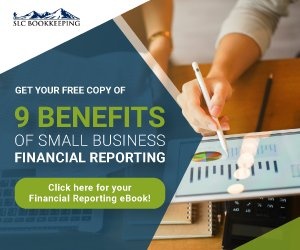
Comments