QuickBooks Undeposited Funds Account Explained
The undeposited funds account in QuickBooks is misunderstood by many users. I can understand why this function in QuickBooks is confusing, but I hope my explanation makes everything clear for you. In this example I am going to assume a very simple business that does not use sales orders. The basic accounts receivable process in QuickBooks has to be thought of in three different steps: invoicing, receiving payments and recording deposits.
Invoicing
I would imagine that even those users still learning QuickBooks understand the basics of invoicing. Invoicing is how you charge your customers for your products or services. All of the accounting gets done "behind the scenes" in QuickBooks. If we have to get technical when you create an invoice you are crediting an income account (through the invoice charges) and debiting accounts receivable.
Receiving payments
You have to think of receiving payments in QuickBooks as you sitting at the office recording your various customer payments against an invoice or invoices. This is where the undeposited funds account comes into play. When you receive a payment against a customer invoice you are increasing undeposited funds. The udeposited funds account exists because you have not told QuickBooks what bank account you would like to deposit the funds into. The technical accounting of this procedure is credit accounts receivable and debit undeposited funds.
Recording deposits
Think of the record deposits function of you actually making the deposit at the bank. You are putting these funds into a specific bank account and you need to do the same thing in QuickBooks. When you click on record deposits it will bring up all payments that have not been deposited yet (hence the term undeposited funds). When you record the deposits it is important to group the deposits to match your bank activity exactly. You select all the payments you want to deposit, select the appropriate bank account and select the date of deposit. The technical accounting of the record deposits function is credit undeposited funds and debit cash or checking.
If you follow the technical financial accounting you will see the end result is that Income or Sales has been credited and Cash or Checking has been debited. Both accounts receivable and undeposited funds accounts were used but came out with a $0.00 balance in the end. If this process is not handled correctly you run the risk of overstating income. As an example if you create the invoice and then deposit a check directly into the bank register without receiving the payment against the invoice you will overstate income. The reason is you have recorded the income when you created the invoice. You then would have most likely credited sales/income when you directly deposited the payment into QuickBooks. You have accounted for that income twice. Follow the above procedures exactly and you should never have an issue. Should you run into any problems you know how to reach us.

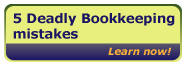
Comments