Video Blog QuickBooks Tip: QuickBooks Undeposited Funds Explained
The undeposited funds account in QuickBooks causes confusion for many users. However, understanding why undeposited funds exists and how to properly use the function is key to accurate books. I can't tell you how many times I have seen income overstated due to the fact that the receivable process was not handled correctly. This video on the QuickBooks undeposited funds account makes the process clear and easy to understand.
Why does it exist?
The undeposited funds account basically exists to give you an offset account when you receive the payment. When you receive the payment you are thinking that you are increasing your bank balance. However, that will not happen until you actually put the money in the bank. The undeposited funds account could easily be called "funds that are entered into your accounting system and sitting on your desk until you get to the bank." The people at Intuit just thought it would be easier to call it undeposited funds.
Correct Procedures for receiving payments
When you create an invoice in QuickBooks you increase sales and accounts receivable. When you receive a payment in QuickBooks (shockingly you just click on receive payments) you increase undeposited funds and decrease accounts receivable. When you record a deposit you increase your bank account balance and decrease undeposited funds. If you follow the whole process through you increase sales and increase your bank balance leaving the accounts receivable and undeposited funds accounts washed to $0.
How to mess it all up and overstate income
More often than not the receivable process gets messed up and income gets overstated. Many users receive the payment and then look in the QuickBooks bank account and don't see it. So instinctively they record a deposit manually in the checking account and credit the sales account. This will overstate sales if an invoice was originally created because your items on the invoice are linked to sales accounts.
Receive payments = you at office, record deposits = you at bank
I really like this explanation of these two functions in QuickBooks. If you think about the QuickBooks undeposited funds this way you should have no issues. When you receive payments you are entering them into QuickBooks in your office. When you go to the bank and physically make the deposit you finish off the process afterwards by using the record deposits function in QuickBooks.

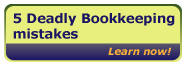
Comments