Video QuickBooks Tip: How to Track Sources Of Income In QBO
Tracking sources of income in QuickBooks is useful and important to any small business. Tracking your income sources will reveal a lot about your customers and your business. Having hard data on your income sources can help you to identify trends, which should influence your marketing plan and efforts. Additionally the information that your income source data reveals can be extremely helpful to a sales coach. If you are unhappy with your sales levels it could be that you are not spending enough time trying to grow one particular sales channel. The bottom line is that tracking your income sources in QuickBooks will prove useful to you as a small business owner in several ways.
I have written about the subject of tracking income sources on several different occasions. One method that has worked really well for me is to use QuickBooks classes to track income sources. While this method is extremely effective it also involves a little more labor and attention to detail than a new method I have recently discovered. I have found that by using the QuickBooks Customer Type field you can track income sources much more smoothly and effortlessly. Watch this QuickBooks video tip on how to track income sources in QuickBooks via the customer type field.
Assign Types To Customers In QuickBooks
The first step to tracking income sources in QuickBooks is to assign a type to each customer. In my example we will use income sources as the customer type. Some examples of income sources I will recommend are: networking, online lead and referrals. If you go to the QuickBooks Customer Center and double click on any customer name it will open the details of the customer. Then you want to click on the additional info tab and the first drop down under categorizing and defaults is type. You can then assign an income source to each customer by using the type field. If the source you wish to add is not on the list you can simply click add new or access the customer type list and add all of you relevant customer types.
Accessing The QuickBooks Customer Type List
You can find the customer type list from the menu bar: lists/customer & vendor profile lists/customer type list. You can now customize the customer type list with all of your various income sources. To add a new customer type simply type ctrl+N or click on customer type (lower left hand corner) and select new. You can make subaccounts of the various customer types if you wish. For example under the customer type referral you may wish to add actual names of your referral source. That way you will not only know how much of your business is coming from referrals in general, but you will also know how much business each individual referral source is sending you.
Reporting On Customer Types (Income Sources In My Example)
Reporting on your customer types in QuickBooks is very easy. From the QuickBooks menu bar select reports/industry specific/manufacturing and wholesale reports/sales by customer type. You can then select the particular date range you want to look at to see the income sources for your business. You can also modify the report and click on % of column, which will show you the percentage of your sales that each source of income makes up. This is obviously a valuable report that provides you with some useful information that you can use to help run your business and make decisions on how to spend your marketing efforts.
Using financial reporting for your small business is essential to your business becoming and remaining a success. Tracking your sources of income in QuickBooks is just one of the many financial reports you should be utilizing in your financial reporting.

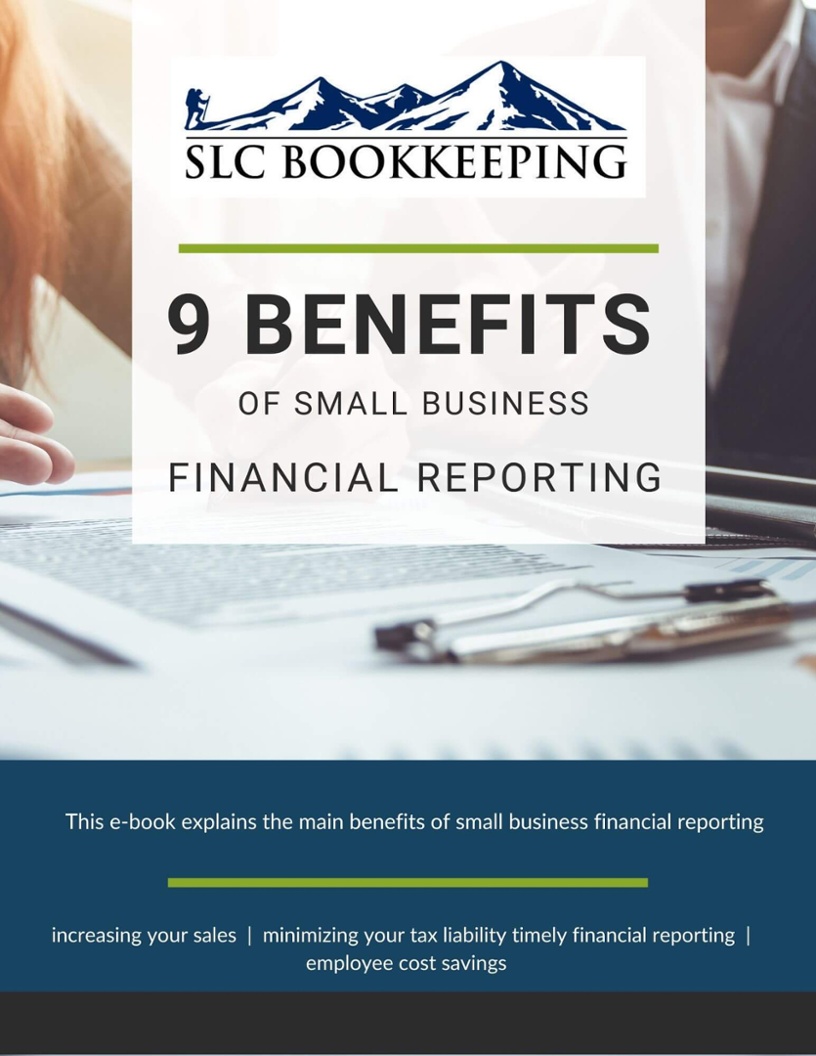
Comments