QuickBooks Class Tracking And Small Business Marketing
Class Tracking in QuickBooks is a great tool that can be used by small business owners to help them take their revenue tracking and marketing efforts to the next level. If used correctly, it can
produce some eye-opening moments.
There are various ways to use class tracking and one of those methods that I feel is highly relevant is revenue tracking. Tracking the sources of your revenue can show a lot of valuable info and may shed some light on where marketing efforts should be focused.
Are networking efforts paying off, are inbound marketing campaigns resulting in revenue, or are word-of-mouth referrals producing a surprising amount of revenue? These are questions that can easily be answered with a few clicks of a mouse if the proper bookkeeping techniques are put in place and Class Tracking is used in QuickBooks.
Make Sure QuickBooks Is Set Up For Class Tracking
Depending on who set up your QuickBooks company file, you may or may not have noticed the Class Tracking fields in the past. The easiest way to check this is to dig into QuickBooks a little bit. Go to 'Edit' in the top tool bar, and then choose 'Preferences.'
This pulls up a box and you need to pick 'Accounting' on the left side bar and then make sure the 'Company Preferences' tab is picked. Within this tab, check the box for 'Use Class Tracking.' You can decide if you want to be prompted each time a transaction is entered without Class Tracking.
I find this useful if the bookkeeper isn't used to entering Class information. The prompt may come across as annoying at times, but its forces the bookkeeper to learn the system.
Now you are ready to use Class Tracking for your small business. Every transaction that is entered will now have an area to populate Class info.
For example, entering a check now has a field in the last column and invoices will a box to enter Class. You now need to decide how you will build your Class List. The list usually starts with 4 or 5 general categories and they can be elaborated on as the system develops.
Class Tracking Reports
Class tracking is hard work; it's tedious and requires a skilled bookkeeper. As an owner, you want to work on your business, not in your business. Things are now in place to make sure you can make some data driven decisions instead of gut decisions.
The standard Profit & Loss report is great for getting a snapshot of your entire business, but the Profit & Loss By Class is a highly useful report. When opening your Profit & Loss Standard, look a few reports lower and open Profit and Loss By Class. This report shows you the goods.
This report shows the various ways your business makes money and spends money. You and your bookkeeper can dive deep into these reports.
Powerful statements can be formed from pulling info off of this report. Are you making money with all of your networking efforts? If you are sending 4 or 5 employees to networking events such as BNI, you better find out if you are wasting your time. Some business owners may pump a lot of money into their website and may not know if it's worth it.
Class tracking can answer that. Think about the various ways you can spend money on your website; content management, inbound marketing design, pay per click, and search engine optimization are just a few areas you can spend a lot of cash on. Knowing your ROI can give you reassurance that your focus is in the right area.

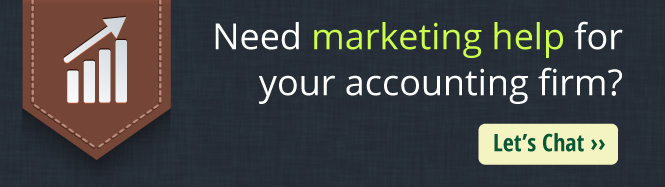
Comments