QuickBooks Video Tip: Linking QuickBooks To Gmail
You can link QuickBooks to your Gmail account. Connecting QuickBooks and Gmail makes emailing QuickBooks invoices from Gmail possible. Watch this demonstration to learn how to easily connect Gmail to QuickBooks.
How do you link QuickBooks and Gmail?
Connecting QuickBooks and Gmail is pretty simple.
1. From the QuickBooks menu bar select Edit/Preferences/Send Forms and make sure you are on the My Preferences tab.
2. Under the section labeled 'send e-mail using:' select web mail. Now at the bottom of the screen select add.
3. This will launch a window and you should put your Gmail address in the email id field. Then on the email provider drop down box select Gmail. The SMTP server details typically auto populate to the default settings. However, if you need to edit the SMTP server settings you can click ok and then edit. You may need to contact your IT professional to help you if the default settings do not work.
Test Gmail and QuickBooks Connection
Testing that your Gmail and QuickBooks connection is working is as simple as sending an invoice out. Check out this video on emailing invoices from QuickBooks if you are unfamiliar with how this works. I would recommend sending a test invoice to your personal email account. Simply create an invoice and put a check mark in the box at the top called email later. Once you save the invoice go to file/send forms. Select the one test invoice and make sure the email 'to' field is set to an email address that you can check. When you click on 'Send Now' QuickBooks will launch another window and ask for your Gmail password. Enter your password and click ok. QuickBooks will then send the email and display a message that it was successfully sent. You can verify that it worked by checking the inbox of the email address you sent it to as well as your sent mail box in Gmail.

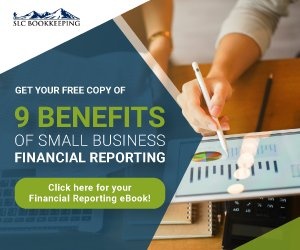
Comments