Set Up Your Small Business Bookkeeping Correctly The First Time
Small business owners often call us and inform us that they haven't done any of their bookkeeping; they haven't even set up QuickBooks. This is the perfect situation because it allows us to set up the small business bookkeeping correctly the first time. On the flip side of this story is the business that attempted to handle their own bookkeeping but made a complete mess of it and now they need our help. This is not the ideal situation as it often takes us longer to fix the mistakes than it does to just start over. What I have found is the most businesses have the time and money to fix their bookkeeping mess, but not to do it right. Here is a guide on how to set up your bookkeeping correctly right from day one.
Get Professional Advice
The first thing I would do is to get professional advice from a good accountant or bookkeeper. Many business owners skip this step because they feel it is too expensive when they are in the start-up phase. They go the do-it-yourself bookkeeping route and end up overwhelmed. You can certainly handle the bookkeeping yourself but you want some professional help and support to set things up and give you guidance. A good bookkeeping consultant can offer you QuickBooks training and support to ensure the books are set up properly and maintained. When you become too busy to handle the books yourself you can outsource it to the consultant that set up your system. You will have a good understanding of your books since you have handled the system, which will allow you to oversee and audit your bookkeeper.
Customize Chart of Accounts
I can't tell you how many basic mistakes we see in the chart of accounts. It is incredibly important to set up your QuickBooks chart of accounts up correctly from the get go. We have a checklist of questions that we roll through with new clients when we are setting up their QuickBooks file. Some examples are:
How many bank accounts do you have and with what financial institutions?
How many credit cards and which financial institutions?
Do you have any loans or lines of credit?
Do you run payroll in house or through an outside service?
These are just some of the very basic questions. We also need to find out about assets, depreciation and the list goes on and one. In the end you end up with a customized and accurate chart of accounts. Now you need to understand where to code transactions.
Understand General Coding
You need to understand how to generally code your day to day transactions. This is where you are definitely going to need some professional help to get an understanding of how to properly code transactions. We see a lot of rookie mistakes like coding payroll as an expense for the net amount rather than breaking things down between gross pay, payroll tax liabilities and payroll tax expenses. Another common error is booking a loan payment for a car or a home against an asset account rather than breaking it down between the loan liability account and interest expense. All these mistakes can cost you because you will either overpay or underpay your taxes, neither of which is good. Hire a professional bookkeeper or accountant to show you the basics of accounting coding and support you when you have questions. If you are unsure of how to code something what you don't want to do is just throw it somewhere and bury it. Questionable transactions should be placed in the QuickBooks ask my accountant expense account so that you can review them at a later date with your accountant and get them coded correctly.
Download Transactions
I always recommend downloading transactions into QuickBooks if your financial institution offers that feature. If your financial institution does not offer QuickBooks downloads don't worry there is still some hope. Most financial institutions have the ability to download transactions into CSV format. You could download a CSV to QBO converter, which can take a CSV file and convert it to a QBO file. That QBO file can then be downloaded into QuickBooks. Downloading transactions into QuickBooks is important and has a few obvious benefits. First, it will boost your efficiency as it will reduce data entry time and QuickBooks will get smarter as time goes on and start remembering and matching certain transactions. Second, downloading transactions makes reconciling your accounts simple.
Reconcile
The most important bookkeeping task you can do is to reconcile QuickBooks on a consistent basis. Reconciling your accounts is important because it at least tells your accountant that you have accounted for everything. Whether or not you have put things in the correct spot is another story (see general coding above). When we ask a new client if their accounts are reconciled they all say yes, which is true probably less than 50% of the time. Going through the actual process of reconciling your accounts is critical. It is important to reconcile all of your accounts, not just your main bank account. On a regular basis you should reconcile your bank accounts, credit cards, loans, lines of credit and payroll liability accounts. Reconciling all of your accounts is probably the single most important bookkeeping task you should be doing.
Do yourself a favor and invest the time and money in the beginning to set your bookkeeping up correctly. Don't make the rookie mistakes we talked about and don't take away valuable time from concentrating on growing your business.

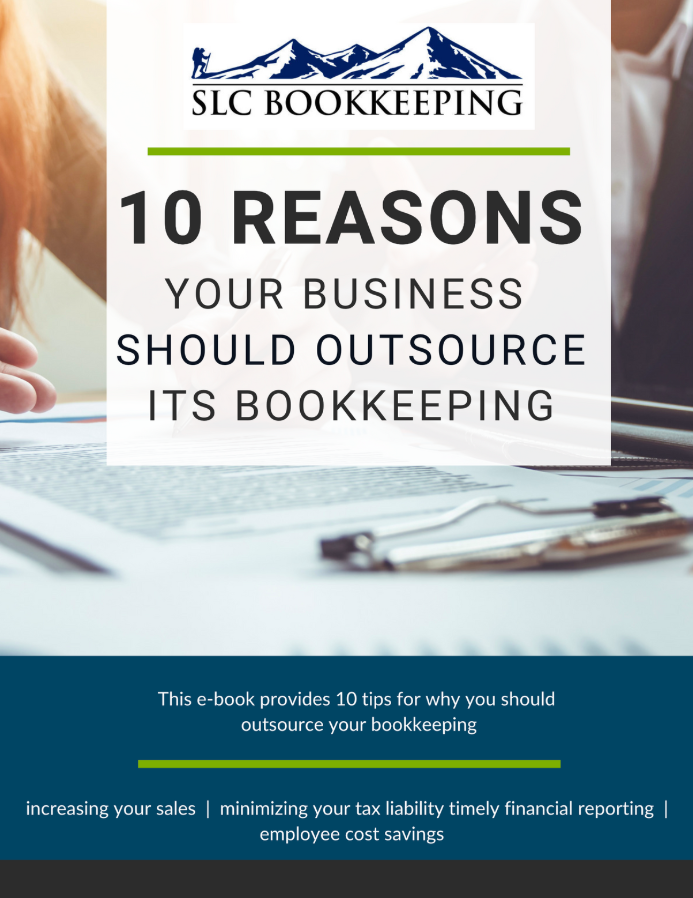
Comments