QuickBooks Icon Bar Customization
The icon bar in QuickBooks is something that few users take the time to customize to their needs; big mistake. It takes just a few minutes to customize the icon bar and can make using QuickBooks much more efficient and user friendly.
The icon bar is located at the top of the screen under the word File and above the main work flow chart. QuickBooks has several icons displayed by default, which are frequently used by the typical QuickBooks user. The Home button gets you back to the main work flow chart where most typical business transactions can be completed. Also, the Customer, Vendor and Employee center are frequently used to look at various transactions.
There are many functions of QuickBooks you may want to add to the icon bar to make using the software easier and faster. You can customize the icon bar by right clicking anywhere on it and selecting (wait for it) "Customize Icon Bar." This will bring up a box that allows you to add, delete or move items from the icon bar. Start by deleting the icons you don't seem to have any use for (don't worry you can always add them back in). To delete an item from the icon bar simply highlight it in the list and hit the delete button. If you would like to see the various functions you can add to your icon bar click on the add button. This will bring up a new window with a list of items that can be added. Simply highlight the item you want from the list and click the OK button. This brings you to the last screen where you can now set the order of icons by clicking the diamond next to the name and dragging it up or down the list.
Note: Make sure to hit OK to save your changes, if you select cancel your new icon selections will not display on the icon bar.
A few options that I have found very helpful to add to the icon bar are: Calculator, Bill, Write Checks and Find Transactions. Try adding those to functions to see if it makes using QuickBooks easier and more efficient.

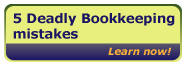
Comments