QuickBooks Online vs QuickBooks Desktop - Pros and Cons
 I’ll be the first to say I am all for new features and new products to help me become more efficient. However, QuickBooks Online (QBO) is a Trojan horse, not the White Knight Intuit says it is. I want to present a few bottlenecks of QBO and expose the surprise inside you won’t read about on the front page of Intuit’s big push.
I’ll be the first to say I am all for new features and new products to help me become more efficient. However, QuickBooks Online (QBO) is a Trojan horse, not the White Knight Intuit says it is. I want to present a few bottlenecks of QBO and expose the surprise inside you won’t read about on the front page of Intuit’s big push.
QBO works on the assumption that ALL users have great Internet access, EVERYWHERE, ALL THE TIME. That’s simply not true. Users are limited to their Internet speed. Some have a great Internet connection; some do not and become limited by the browser’s refresh speed.
When you purchase QuickBooks Desktop (QBD) you are told what specifications your computer will need to have in order to run the program. I wonder, will intuit publish the Internet speed needed in order for QBO to operate properly or efficiently? My condolences if you are still using dial up 56K modem but many home-based businesses are on a basic Internet service. No streaming music while working for them - sorry.
QBD advantage: Full use of software, uninhibited by internet speed.
QBO has a monthly fee. The licensing fee is only good for one company file.
Let me expound on the implications this will have. Many of my clients run multiple businesses. Switching to QBO would cost them a monthly fee per month per company file. So, lets play this out with some quick math. QBD pro is roughly $250, and is supported for 3 years. That’s about $7 a month for 3 years. QBO is $27 a month. I doubt you need my help with the monthly math. Played out over the software’s three year usefulness, it’s a difference of $722 extra you pay each 3 years. ($241 extra per year).
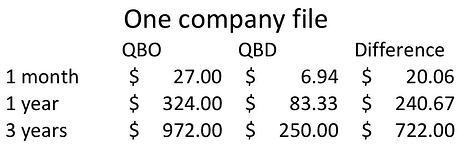
QBD advantage: Cost effective.
Lest you forget this online fee is per company file. In QBD pro you can have multiple company files at the same initial cost. Another example; two of my clients have 5 companies tracked in QBD. What would their costs be to switch to QBO?
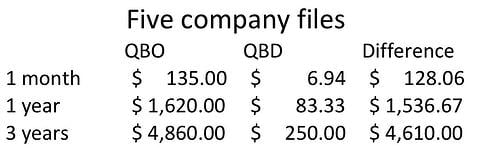
QBD advantage: $250 for the desktop version for all 5 companies for 3 years.
Where is your file and do you actually have control or possession of it? If you do not have an Internet connection or missed payment, do you still own your file?
QBD advantage: The file is on your computer – it belongs to you.
Qiuickbooks Online Vs Quickbooks Desktop comparison
Limited by internet Full use of software
Monthly fee One payment
Rental use Ownership of software
One company file Multiple company files
Company file stored at Intuit You have actual possession of your company file
When looking at QBO vs QBD think: “Who does this really benefit?” If you follow the money, QBO makes better ¢ent$ for the $to¢kholder$ of Intuit than for the customers of Intuit.
In comparison would you pay per use for your MS Office Suite?


Comments