QuickBooks: Which Version or Product To Buy
Before purchasing QuickBooks a lot of folks pose the question 'Well, which version should I
get?' or 'What's the best version of QuickBooks I can buy?'. This question is not as easy as saying if you can afford it purchase the most expensive one as for most people QuickBooks Pro (the cheapest option over a 3 year period) is the perfect solution for most small business out there. However, there are some subtle differences that come into play between all of the versions that might make one over the other a worthwhile venture for your business.
We'll take today's article by touching upon every version of QuickBooks from an objective stand point and then I'll offer up my personal opinion about each version from my own experiences.
QuickBooks Online - Ahh QuickBooks Online, this may seem like the best option to most as you don't need to install software, your books are always available to you no matter where you are, and you have no real risk of losing your data as it's stored on Intuit's servers. But contemplate these thoughts for a second...
- Time wasted is my number one complaint with QuickBooks Online as hot keys, ease of navigation, multiple windows, and just the general setup of the program compared to a version of QuickBooks installed on your computer makes it an outrageously time costly program.
- At face, QuickBooks Online seems cheaper as the initial cost is $26.95 a month but do the math here quickly. At $26.95 over three years (typical upgrade time) your total cost is now $970.20!
In short, don't use QuickBooks Online if you want to take your bookkeeping seriously.
QuickBooks for Mac - My initial reaction is better than QuickBooks Online but not great. Most of the financial features a small business will need are in QuickBooks for Mac but the shortcuts, workflow, organization of the program, and the lacking feature set compared to QuickBooks Pro makes it a completely different program. Steer clear of this program and if you need to keep your Mac I would even suggest running parallels to install QuickBooks Pro.
QuickBooks Pro - QuickBooks Pro is what I believe most small business needs to accomplish
the task of keeping track of their books. It packs away all of the strong features any small business will need to track their company's finances and when upgraded it allows up to three users to all access the same company file congruently. However, if you're a contractor, non-profit, need to create sales orders within QuickBooks, or perhaps have a full time well experienced QuickBooks accountant, Premier has features that can used to better serve your business.
QuickBooks Premier - So, what's the difference between QuickBooks Premier and QuickBooks Pro? I get asked this a lot and the answer for most folks comes down to advising that they just go with QuickBooks Pro as the features in Premier are specializing into certain categories that not every business will fit into. Why spend extra money for something you'll never need right? But, if you need the features in Premier, it's imperative you get Premier as your business may suffer. Here are the game changers for QuickBooks Premier vs QuickBooks Pro, if you can answer yes to any of these then get Premier:
- Are you a contractor and need to track individual job profitability?
- Do you send a lot of invoices? I mean a lot of invoices, well over 20-50 a day, QuickBooks Premier has added functionality that you will benefit from.
- Do you want to track your inventory in QuickBooks that will subsequently create an entire assembly to a final finished product? (Not many folks do and prefer to do it with an external program or just book all inventory to COGS and make a yearly entry to show current inventory at year end).
- For a good accountant having the ability to automatically make reversing journal entries and be given the ability to recall previous bank reconciliations is a time saver, however most folks will never take advantage of this unless they enjoy accounting and understand how these will benefit their books.
- Do you need to have 4 or 5 users accessing the same QuickBooks company file all at the same time? (This would be 5 people on 5 different computers all working on your file at the same time).
- Do you need to create sales orders in QuickBooks?
QuickBooks Enterprise - Not many small business owners will see the need to purchase QuickBooks Enterprise (nor will they see the need to fight a chicken in a boxing ring) as even Intuit advertises this as a mid-sized business solution. With that said, QuickBooks Enterprise is a solution for a business that will need at least one of the following:
- Over 5+ (Maximum of 30) users all accessing QuickBooks at the same time on 5+ computers.
- Intuit has given certain limits on lists in QuickBooks and Enterprise greatly expands these limits (99.99% of small business will never reach these limits).
- Combining reports from multiple company files.
- Expanded inventory and parts tracking for building assemblies.
- User access capability to define roles for certain users to only access specific reports, bank accounts, items, and lists.
Though the answers might seem still a bit convoluted let me just summarize with my personal opinion that I'll give for most small business I work with. If you seriously don't know which version to still get after reading this you can't go wrong by buying QuickBooks Premier. You'll cover all of your bases as a small business and will have all of the reporting and functionality that you will need to run your business. However, if you don't need the features listed above for Premier, QuickBooks Pro is the ticket that I generally recommend for most.

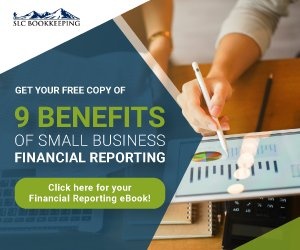
Comments