Streamlined QuickBooks Online Bookkeeping
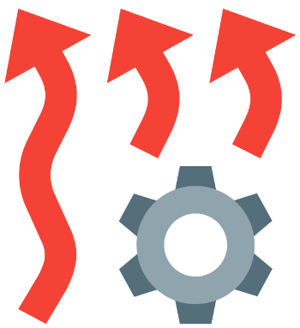 I was recently approached by a business about setting up an automated bookkeeping system before they had even started the business.
I was recently approached by a business about setting up an automated bookkeeping system before they had even started the business.
Just in case you don't know this was a shock!
Typically, the last thing any business owner thinks about when starting their business is the accounting. Usually, they just start implementing systems. And before you know it the books are a jumbled mess of inefficient systems.
So then I got to thinking:
How do you set up an automated bookkeeping system in QuickBooks Online?
1. Set up merchant processing through QuickBooks payments.
2. Set up recurring sales receipts.
3. Pay all of your accounts payable bills electronically.
4. Outsource your payroll and set up a GL import.
5. Update your bank feeds daily.
At least this is what I do, for both our business and my family (personal bookkeeping). Let's dive into the details.
Set up merchant processing through QuickBooks payments
Wait. Give Intuit more money? Why? When I can cut my merchant processing rate by 0.25% to 0.5% (maybe?) by using a merchant processor outside of Intuit/QuickBooks.
Because any minor savings you get on your merchant processing rate will add a manual process to your bookkeeping system, which will end up costing you more money in labor and wiping out any "savings."
Intuit has the API integration on lockdown for merchant processing.
Is that because they want to keep merchant processors from integrating with their software so they can make more money through their own merchant processing services? Umm, yeah probably. Intuit didn't become one of the most successful companies of all time by being dumb.
When you set up QuickBooks payments this gives you the ability to automatically charge you recurring customers (see next step) or give them the ability to pay an emailed invoice directly via bank ACH or credit card.
Since everything is done internally within QuickBooks Online all payments automatically sync back to your customers within QuickBooks and then tie out automatically through your bank feeds.
What this does is automate accounts receivable, deposit reconciliations etc. It also eliminates (99% of the time) any sort of human oversight and manual processes in regards to your customer payments and deposits. This is good, this is a win for you.
Set up recurring sales receipts
If your clients are on a monthly contract where they pay you the same amount each month you can set them up on automatic payments through QuickBooks Online recurring transactions.
You can set up each customer to be charged on a specific day of the month on whatever schedule you like without you doing anything after setting up the initial transaction.
As an example, if you charge all of your customers on the first of the month you would set up recurring sales receipts to be charged and emailed to them on the first day of each month.
If you followed step one above all those payments and deposits would automatically sync back to QuickBooks Online leaving you with nothing to do except watch money be deposited into your bank account.
The end result is more automation, more winning for you, and more time for you to focus on things that matter like customer service and sales.
Pay all of your accounts payable bills electronically
 I often tell prospects on sales calls that I don't own checks. They typically laugh.
I often tell prospects on sales calls that I don't own checks. They typically laugh.
Then I say, "no seriously I don't have a paper check for my business!"
So how do I pay our business bills?
Preferred method: Ideally on automatic payment via our business credit card. When I work with a new vendor its one of the first questions I ask. And if they are not set up for that I seriously consider not working with them.
Why? Because its smart on a lot of levels. First, I can control cash flow. Second, its automatic and doesn't require me to do anything except monitor it, which I do through the QuickBooks Online bank feeds. Lastly, I earn cash back rewards on every charge.
I have a rule; I never add any sort of money outflow (check, credit card transaction etc) to our QuickBooks file without a receipt attached to the transaction. This creates an airtight audit-ready bookkeeping system. Additionally, it makes me pay attention to expenses and "approve" them, at least mentally approve them.
Backup method: Have the vendor set us up for automatic bank withdrawal.
Backup-backup method: If the vendor doesn't accept credit cards and can't set us up on automatic bank withdrawal I get pretty annoyed. Honestly, I've stopped working with vendors over this issue (think about that if you are still only accepting checks).
But if they are that damn good that I still want to work with them I only pay them via online bank bill pay.
Why? Keep it all digital to increase efficiency and promote automation.
Outsource your payroll and set up a GL import to QuickBooks Online
Wait, what? Outsource your payroll?
Yes, yes, and yes!
This is usually a pretty easy sell when I tell clients that I run an accounting firm and outsource our own payroll.
Why? It's way cheaper than doing it myself and takes a lot of liability off of our business.
It is so freaking cheap to outsource your payroll to a reputable source.
Additionally, your outsourced payroll provider will take care of all the payroll tax filings, the W-2 form filings, etc. And...if they make a mistake or file something late, then that liability is on them not on you. Those penalties and interest are not cheap if you miss a filing.
The last piece of outsourcing your payroll is to make sure the provider you select can automatically import the payroll transactions into QuickBooks online.
So, if you choose to use your CPA firm to handle your payroll I can almost guarantee you that they will not be able to import that data into QuickBooks online.
I'll make it easy for you if it were me I would use either ADP or Gusto.
Update QuickBooks Online bank feeds daily
Wait for just a second here...update the bookkeeping every day?
Yes. Every...single...day.
Why? If you have followed the above steps it will probably take you 1-3 minutes a day depending on the size of your business.
It's just that easy.
And the power that you will get from updating your bookkeeping daily will be well worth it (see below).
So what?
Finger on the pulse of cash flow
If you follow the system exactly as I said your bookkeeping should be a breeze. And you will know exactly where your cash flow is at, at all times.
I hardly ever look at my online bank balance. If I do it is to just verify some stuff.
However, I never use my online bank balance to make decisions about spending money. I only use my QuickBooks balance to make spending decisions.
That is because I trust it more than anything and it has the full picture of what is going on. I typically have large transactions (like payroll, health insurance etc) automatically posted to my QuickBooks bank account ahead of time so I can monitor cash flow.
If I see a cash flow crunch coming I can easily transfer money from savings or a line of credit to fund the shortage.
Accurate forecasts
For me, bookkeeping is much more about looking into the future rather than analyzing past performance. Because I have books that are updated on a daily basis I know I'm looking at accurate reports.
That level of bookkeeping allows me to create really accurate financial forecasts of the next month, quarter, etc.
So while you are all busy reconciling last month I'm focusing on sales so that we can continue to grow and hit or exceed our goals.
Better and faster decision making
The end result of all of this is that I can make better strategic decisions faster.
That is it. That is why I do what I do. That is why I automate our bookkeeping.
Automated bookkeeping allows me to make better business decisions faster.
What do you think?
Sound cool?
Want to try it out?
Photo credit: Canva


Comments