Aloha POS Bookkeeper For Restaurant Bookkeeping
One of the major restaurant point of sale systems is NCR Aloha Restaurant POS Software. We are very familiar with Aloha as we have been using it for our restaurant bookkeeping clients for over a decade.
Aloha has always offered a very user friendly software that also works well from a bookkeeping perspective. Here is a guide on how to use Aloha for your restaurant bookkeeping.
Recording Daily Sales
As you most likely already know, in order to properly reconcile your bank account you need to record daily sales journal entries. Daily sales journal entries for a restaurant can be a little more complex than other business types because of the amount of detail required by some restaurants.
Aloha has a great sales summary set up as a default report. If you need to add more detail to your sales summary report then you can easily customize a report that meets your needs. After you have created a daily sales report that works for you, then you need to input that information into your accounting system.
If you are using QuickBooks you will want to create and memorize a journal entry to reduce data entry. If you have multiple restaurant locations that you are accounting for then you need to create a separate journal entry for each location.
You should also use QuickBooks classes to differentiate each restaurant location from the others.
Multi-Location Restaurants
Restaurant groups that have multiple locations can be a whole other animal to deal with than just one restaurant. Accounting for a multi-location restaurant group requires an experienced restaurant bookkeeper. Aloha's reporting supports restaurants with multiple locations and makes scaling easy.
The Aloha Enterprise version of the software is a higher level product that any restaurant looking to grow should consider. From a bookkeeping perspective Aloha enterprise makes dealing with multiple locations very easy. The sales summary has the ability to run sales reports for all locations for a particular date range, but you have the ability to look at the sales by location and by day over that time period.
The data can then easily be exported to excel and then entered into your accounting system. This may not sound like a big deal, but believe me this is an absolute deal breaker from a bookkeeping perspective. This feature allows you to enter daily sales for multiple locations much faster than any other restaurant POS system I have dealt with.
This feature alone is enough for me to recommend Aloha to more restaurants than any other POS system.
Importing Aloha Data Into QuickBooks
I recently found out that Aloha data can now be imported into QuickBooks. I was particularly interested in importing daily sales data from each location into QuickBooks. When I questioned Aloha on this they pointed me towards a software plugin by Incontrol Software.
The software is installed at the store level and comes with an annual fee of roughly $250 per store per year. The fee is incredibly reasonable given the amount of time it takes to properly enter the sales data into your accounting system.
Incontrol software has other importing options that can really increase your efficiency so check them out.
Reporting
The basic reporting in Aloha is more than enough for any bookkeeper. However, a good restaurant owner is always trying to drill in further to make their restaurant as profitable as possible. Customizing reports in Aloha is easy and the data you can extract can really help you run your restaurant.
You should also be able to properly control inventory and employee theft. Aloha Enterprise reporting really takes your restaurant reporting to a whole other level. The online access allows for key members of your staff as well as your accounting team to access reports from anywhere.
The reporting functionality of Aloha Enterprise is far superior to the reporting in Aloha manager desktop version. The ability to customize reports is easier and there are more options for manipulating reports into different formats.
The basic reporting in Aloha may be all you need, but if you find yourself looking for more reporting functionality ask for a free demo of Aloha Enterprise.
When it comes to the best restaurant POS software I still find myself recommending Aloha above all others. I have managed restaurants in the past and currently handle the bookkeeping for several restaurant groups; and I find Aloha is typically the best solution for many restaurants.
If you need help selecting the proper restaurant POS system for your restaurant or have specific restaurant bookkeeping questions feel free to contact me directly.

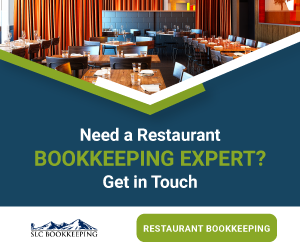
Comments