How To Set Up An Automated Bookkeeping System
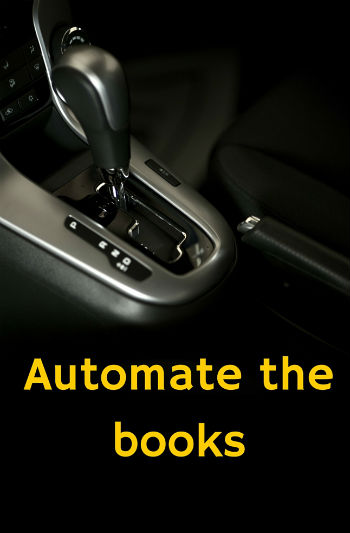 With the accounting software that is available today, you have the opportunity to set up an automated bookkeeping system.
With the accounting software that is available today, you have the opportunity to set up an automated bookkeeping system.
That does not mean that your bookkeeping system will run itself.
However, there are some steps you can take to make sure your bookkeeping system is as automated as possible.
Automating Invoicing and Accounts Receivable
If you are using QuickBooks to send your invoices, you should set up QuickBooks Payments.
QuickBooks Payments enables customers to easily pay invoices via bank ACH or credit card with just a few clicks.
Those payments are then downloaded into QuickBooks, and they are automatically applied to the open invoices.
If you only email invoices and set up QuickBooks Payments in advance, your accounts receivable process will mostly be automated.
If you don't use QuickBooks to generate invoices but instead use some sort of point-of-sale system, then you need a different method.
In this case, you will need to figure out a way to record a daily sales journal entry that mirrors the flow of money into your bank.
You should look for a point-of-sale system that seamlessly integrates with QuickBooks. You might also consider a third-party app like Shogo, which can integrate certain POS systems with QuickBooks.
Put Your Accounts Payable On Autopilot
The next step in automating your bookkeeping is to put your accounts payable on autopilot.
I recommend setting up your recurring payments to your vendors on automatic credit card payment. I prefer vendors who can take credit cards, and if they simply can't accept credit cards, I find a different vendor or set those bills up with an automatic bank payment.
However, I don't like to pay via electronic bank payments as much due to fraud issues and cash flow management.
I use a business credit card for all day-to-day business expense transactions like gas, food, office supplies, etc.
You can then link your business credit card to QuickBooks and download those transactions. As QuickBooks gets smarter, renaming rules will make this process more efficient. However, you should still review each transaction to ensure accurate accounting coding.
Using a credit card lets you put payments off as long as possible, make one payment, and control your cash flow.
I also love that it allows for a digital bookkeeping system for receipts. All of these accounts payable steps will help automate your bookkeeping system.
Outsource Your Payroll Integration
At Salt Lake City Bookkeeping, we firmly believe every business should outsource their payroll.
While we definitely have the skill set to file payroll for our clients, it just doesn't make sense.
The time that it takes to file payroll is much more expensive than using an outsourced payroll provider.
Additionally, when you use a payroll provider, you put the liability of filing taxes on them; meaning, if they file a payroll tax late or incorrectly, it is their problem, not yours.
When you use an outsourced payroll provider like ADP, your payroll should be fairly simple and automated. ADP's software is very easy to use and integrates seamlessly with QuickBooks.
When I run payroll for our business, the time it takes to enter payroll, review it for accuracy, and get it into QuickBooks accurately is 5 minutes or less per payroll. That is worth every penny.
All payroll taxes are paid automatically, and all employee checks are deposited automatically into their bank accounts. Employees can even access their paychecks online, relieving you of yet another managerial duty.
Memorized Financial Reports
The last step in automating your bookkeeping is to set up a set of memorized reports.
You should develop a series of reports that give you information on your key business metrics.
By following the above system, you can run your key business reports anytime and get information on your important business metrics.
You want to utilize QuickBooks memorized reports function always to have the exact format you need right at your fingertips. Easy access to good financial reports enables you to make better business decisions.
End Result: Automated Bookkeeping = Focus On Growth
The entire point of automating your bookkeeping system is to allow you to focus on what really matters: growing your small business.
Unfortunately, there is no way to fully automate your bookkeeping system. You still need someone to review the transactions, send the invoices, and make sure that everything is put in the right spot.
However, following these steps can make your bookkeeping as automated and efficient as possible.
An outsourced bookkeeping solution can get you one step closer to full automation of your financial system. You want to make sure you have the right checks and balances in place to ensure there is no fraud or theft.
For instance, your bookkeeper should never have the ability to pay bills, sign checks, or move money on your behalf.
However, with the right outsourced bookkeeping solution, you can have an automated bookkeeping system to run critical financial reports whenever you want and make better business decisions.


Comments